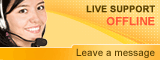List All Hubs
Overview
Users will learn to view all of the hubbed tables that they have written to a database. The user can see the name of the hub, the name of the Excel table, the database server name, and the database name.
Audience
XLhub users who want to view hubs they have the ability to access.
Flow of Events
a. Click Utilities in the XLhub Admin section.
b. Click on Hub Administration.
b. Click on Hub Administration.
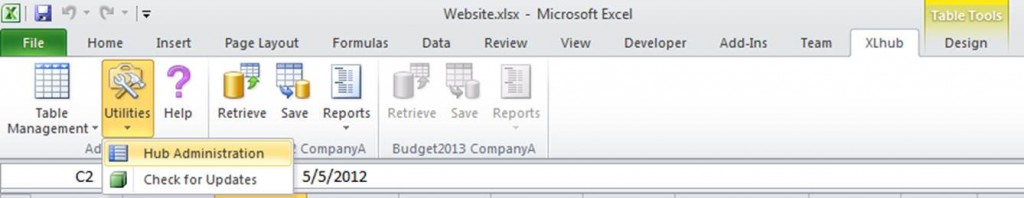
c. The Hub List box should appear.
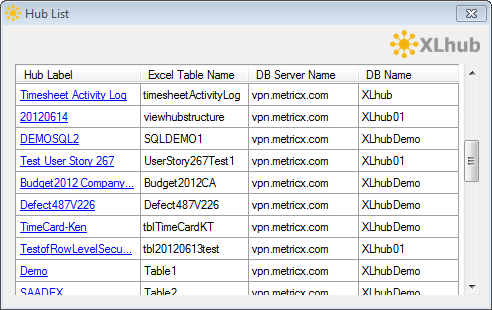
From the Hub List box you can view all tables that have been hubbed, the name of the Excel table, the database server name, and the database name.